SfTS V3: The Beta 1 reports new comers
As mentioned in my previous blog post, there are some new reports available in the Scrum for Team System V3 Beta 1 Template. I would like to give a high level overview of the new reports as there will be full report guidance available with the template explaining in more detail how to use the reports.
The new Diagnostic report isn’t really a new report, more of a spin off from another report. Version 2.x included a Version report that provided details about the status of the Team Foundation Server warehouse process. This covered information like:

Team Foundation Server 2010 provides more information about the Team Foundation Server warehouse process, including:
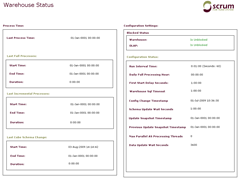
As there was more information available we split the report out so it was less cluttered and easier to read. The Diagnostic report is really useful for investigating reporting issues such as reports showing out of date data.
The Sprint Team Aggregate report, which is new to version 3, is like a classic Sprint burndown, meaning that it shows the burndown of the Sprint Backlog Task, however the report will separately plot each selected team within the selected Sprint. There is also the option to show an aggregated total of the selected teams. This will give a comparison between how well the teams are working.

The final, and saving the best till last, new report is the “Sprint Burndown – Tasks and Stories” report which provides a comparative view of story versus task work burndown at a Sprint or team level.
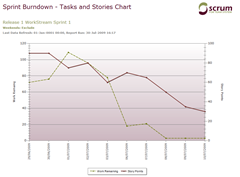
This is based upon some of the experiences from our agile coaches and other Scrum teams, about what the Sprint burndown should be focusing on: getting Product Backlog “Done”.. So this report shows how many story points have been burnt down as well as the traditional view of the Task burndown.
One of the issues that this report can show is how healthy the task burn down actually is within the sprint. The team(s) could be completing tasks but they are not helping to towards the completion of stories which can highlight quality issues and too much work in progress. Another use for this report is to highlight if the Product Backlog items have been correctly sized or Sprint Backlog Tasks have broken down correctly according to the size of the associated Product Backlog Item.
This report is also our first report that is making use of the Reporting Services 2008 enhanced charting features.
The new Diagnostic report isn’t really a new report, more of a spin off from another report. Version 2.x included a Version report that provided details about the status of the Team Foundation Server warehouse process. This covered information like:
- When the process last ran
- When the process finished loading data into the warehouse
- How often the warehouse process would run
- When the last time the cube was changed

Team Foundation Server 2010 provides more information about the Team Foundation Server warehouse process, including:
- Is the warehouse blocked from running
- Is the OLAP processing blocked from running
- The last full process started and ended time
- The last incremental process started and ended time
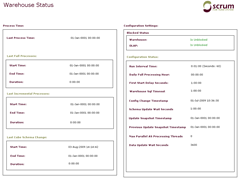
As there was more information available we split the report out so it was less cluttered and easier to read. The Diagnostic report is really useful for investigating reporting issues such as reports showing out of date data.
The Sprint Team Aggregate report, which is new to version 3, is like a classic Sprint burndown, meaning that it shows the burndown of the Sprint Backlog Task, however the report will separately plot each selected team within the selected Sprint. There is also the option to show an aggregated total of the selected teams. This will give a comparison between how well the teams are working.

The final, and saving the best till last, new report is the “Sprint Burndown – Tasks and Stories” report which provides a comparative view of story versus task work burndown at a Sprint or team level.
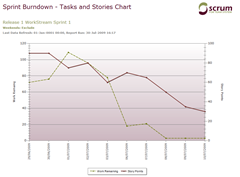
This is based upon some of the experiences from our agile coaches and other Scrum teams, about what the Sprint burndown should be focusing on: getting Product Backlog “Done”.. So this report shows how many story points have been burnt down as well as the traditional view of the Task burndown.
One of the issues that this report can show is how healthy the task burn down actually is within the sprint. The team(s) could be completing tasks but they are not helping to towards the completion of stories which can highlight quality issues and too much work in progress. Another use for this report is to highlight if the Product Backlog items have been correctly sized or Sprint Backlog Tasks have broken down correctly according to the size of the associated Product Backlog Item.
This report is also our first report that is making use of the Reporting Services 2008 enhanced charting features.


Comments